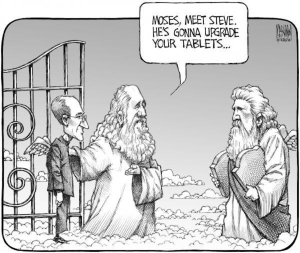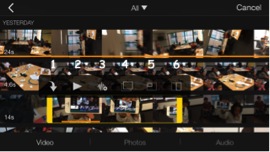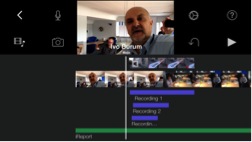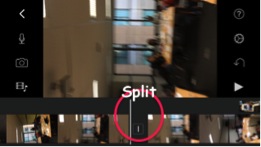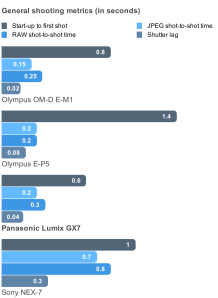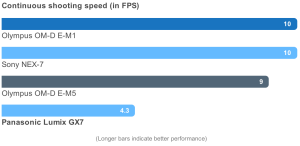This is an archetypal battle that began playing out in the garden of eden and long before Moses went up the mount with his tablets and returned with a ten chapter story we all thought was possibly missing a few essential commandments. Continue reading
Wireless media drive transfer tests
Hey – having trouble getting your media from or onto or between your devices? Try a WiFi transfer drive. What are they? Well they are a couple of inches long, large, square, rectangular. They create their own WiFi network, that generally talks to an App that lives on your smart device. They are also USB in and out for connection to Desk or Laptop. They use an SD card (10 or higher is best) which can also be stuck into a card reader that’s plugged into a laptop. They generally enable streaming to a bunch of devices simultaneously. They are essential for mojo work and the missing link between iDevices and other platforms.
We tested these four some months back for our soon to be published book Mojo – The Mobile Journalism Handbook, which my mojo colleague Stephen Quinn and I have just finished.
Here’s what I found:
The Airstash by Maxell and the Connect Wireless Media Drive by SanDisk are useful transfer tools and an essential part of the mojo kit. Both use an SD card. The SanDisk has the advantage of shipping with 64GB of on-board memory and is able to run a whopping 128GB. Both devices will run for 7hrs plus and stream to multiple devices simultaneously. At the time of test the SanDisk Wireless wouldn’t talk with Camera Roll, because, SanDisk say, Apple hadn’t yet authorised the handshake, but they had with the cheaper SanDisk Flash. We are told this has now been sorted and connecting with the App enables the required Firmware update.
The cheaper option from SanDisk, the Connect Wireless Flash Drive, uses a Micro SD card and offers 4 hours of battery life. Why the Micro SD card?
The Kingston Mobile Lite Wireless drive has up to 5 hours of battery life, will enable the use of 128GB SD cards and acts as an emergency battery for mobile devices.
All devices require a free App and all transfer a variety of content and media across devices and platforms.
The above wireless connect devices can cost from $55 AUD to $250 AUD.
We have been using Airstash and the San Disk Flash for 6 months because of their camera roll handshake protocols and they rock.
Two track video edit Apps for Android (maybe soon :)
Here’s to those who ask…
I’ve produced thousands of hours of prime time television and I can honestly say I’ve learned that editing is all about storytelling and not necessarily about NLEs, Apps or technology. For me, it’s about how you structure moments and even before this process begins, how you capture moments and evolving actuality. Planning for an edit begins long before you set foot on location. Mojo, or mobile storytelling, relies on seizing the evolving moment, covering story as it happens and not sitting on a tripod and being stuck in one location. Mojo’s need to be mobile, physically and mentally, in order to capture story as it unfolds.
Editing is all about having the right material and knowing how to stitch it together and not necessarily about tech; except maybe, when trying to edit on a smartphone. Then it makes sense to begin with the App that’s right for the job.
I’ve said it before and here it is again – I use iOS devices to shoot and edit my mojo stories, because until recently, professional edit Apps, offering two track video editing didn’t exist for Android or other non iOS smartphones.
But a few years on and the edit options for mobile devices are increasing, possibly even for Android loving mojos.
I still use two Apps with my iPhone or iPad – Voddio by VeriCorder and iMovie 2.0 from Apple. Voddio was the first App I used because a few years ago it was the only App offering two video tracks. Today, iMovie 2.0 – see my review of iMovie 2.0 – is my go to App, primarily because I don’t need the network features Voddio is selling and because when I teach mojo, journalists and students understand the tap and swipe actions of iMovie, which they say is, just like using an iPhone.
One of the major obstacles I’ve encountered when teaching Android users to create user-generated stories (UGS) is a lack of Android or Windows edit Apps that offer two track video editing. However, this all began to change last year. I have just played with two edit Apps which offer two track video editing for iOS, and allegedly coming soon for Android and Windows devices . They’re interesting, relatively easy to use and effective on iOS, I also hope its the same on Android. Lets wait for the review and the developers. Will the real Android Cute Cut please stand Up 🙂
 VideoPad by NCH is an excellent NLE App that works across iOS, Windows, Android and Mac OSX – yes the good folk at VideoPad have taken a leaf out of Apple’s play book and made the App a cross dresser – a multi-screen, multi-device, multi platform player. The truth is we all say we need the grunt of Final Cut, but many times iMovie is sufficient and it has the added advantage of being cross platform. VideoPad offers the same benefits. It is an interesting App that took about 5 minutes to learn. VideoPad enables the user to select MOV or MP4 render and play out formats, offers half a dozen frame rates and about the same number of resolutions. The only down side is that it’s only available for tablet and not yet developed for smartphones (or, I couldn’t find a smartphone version today 🙂
VideoPad by NCH is an excellent NLE App that works across iOS, Windows, Android and Mac OSX – yes the good folk at VideoPad have taken a leaf out of Apple’s play book and made the App a cross dresser – a multi-screen, multi-device, multi platform player. The truth is we all say we need the grunt of Final Cut, but many times iMovie is sufficient and it has the added advantage of being cross platform. VideoPad offers the same benefits. It is an interesting App that took about 5 minutes to learn. VideoPad enables the user to select MOV or MP4 render and play out formats, offers half a dozen frame rates and about the same number of resolutions. The only down side is that it’s only available for tablet and not yet developed for smartphones (or, I couldn’t find a smartphone version today 🙂
 Video Pad has advanced audio tweaking and mixing and video optimising or grading facilities.
Video Pad has advanced audio tweaking and mixing and video optimising or grading facilities. 
Cute Cut Pro (don’t let the name put you off) is an NLE App that offers multi-track video for iOS smartphones and tablets. The great advantage of this App is that while it offers two video tracks, you can add many more tracks of stills or graphics (I stopped at eight), making it a terrific choice for compositing or pre-packaging complex sub-clips containing layers of graphics. Make up the sub clip with many vision tracks then render and export to your preferred edit APP, or just use CCP. This App also seems to offer unlimited audio tracks (we stopped checking at 15).
One downside is that the export settings are set at basic High, Medium or Low. This is not a new App. it’s been around since at least Jan 2013 and it’s not, as Cute Cut suggests, Final Cut Pro on your iPhone, far from it. Nor is it as intuitive as iMovie 2.0, or as intricate as Voddio, but it is effective and quite user friendly. See @cutecutapp
Finally an effective but busy App for the iPhone and iPad with a desk top option, that doesn’t offer two track video on its iOS system, is Pinnacle Studio (formerly Avid). It has an interesting picture in picture (PiP) feature, where I can position the PiP anywhere on the screen and resize it to any size, including full screen. This makes it useful for B roll. PiP source includes video but the only problem is it freezes the content. Am trying to find out if PiP with video can remain a moving B roll image. I guess the problem is the audio algorithm or track type conflict that Pinnacle haven’t sorted, yet. Anyone?.
Reviews coming soon – both Apps function well on iOS (as per above) but we’ll need to wait and see if they will eventually work with Android and Windows devices. The plot thickens. We’ll see soon. Here’s hoping.
Go mojo…
Ivo
Atomising a News Digest: from Aristotle to D’Aloisio
A 15 year old west-London entrepreneur born in Australia raises $250,00 in Hong Kong to develop an App that chooses news and trims it into atoms. Almost immediately he flips the APP and sells a new version to Yahoo who promptly shutter it and use the IP to create Yahoo News Digest. When a schoolboy can do this there’s no denying we are witness to something extraordinary, even by today’s virtual yard stick. But it can’t be based on the traditional bi-daily news-publishing paradigm we grew up with, can it?
English schoolboy Nick D’Aloisio launched Trimit in early 2011. It was a teeny, but not a tweenie news editor; because At 15, D’Aloisio was already well past being that descriptor. Trimit allowed users to take large chunks of text, which they write or import through a link, and shrink it down to fit a social network update – essentially to summarise and shrink a web page.
Initially developed to help D’Aloisio mange the mega bites of online information he was wading through doing his homework (he was reading books on Artificial Intelligence), Trimit snuck onto the radar of Hong Kong Billionaire, Li Ka Shing, who invested $250,000. Trimit was flipped by the young entrepreneur, who re-launched it six months later, as Summly.
The main difference between the two Apps, said D’Aloisio, was that Trimit was about content creation, whereas Summly solves the need for more concise and efficient content-consumption, while browsing on a mobile device.” Summly users evaluate results with content summaries and that’s what D’Aloisio began spruking with investor and mentor Stephen Fry, acting as side-kick.
Watch video of D’Aloisio and Fry
Selling like an ad-man twice his age, D’Aloisio offers us something we all need, an App that delivers more than Twitter, 260 characters more; but only as Fry adds, “the sentences that matter most.” Deep…Fry !
The cool thing about Summly is that if you want you can swipe to read the full story or double tap for a longer summary.
But was (yes already past tense) Summly so different from other summary type news Apps like Circa, which calls itself, “the first news organization to write strictly for the mobile lifestyle,” ?
According to Circa, voted App store best App of 2013, it’s they who are different from every other summary news App. For starters, Circa says they atomise but don’t summarise. Atomising, they add, is breaking down a story into its core elements – the facts, stats, quotes, media etc. According to Circa, summarising, where you create a smaller version of the existing piece, for a quicker read, is very different.
Hello, am I missing something? Maybe. The truth is and we all know it. No matter whether it’s atomised or summarised, what we are now seeing is what Aristotle noticed years ago, when storytelling dies we are left with decadence. It’s called fragmentation resulting from what’s being called a disruption or, every person online for themselves. What Circa and Yahoo News Digest may be trying to achieve, apart from a profitable business model, is to create some order up there. In essence this is what user generated stories (UGS) can do for millions of hours of UGC, and what user generated programs (UGP) will do for UGS; help curate the fragments.
D’Aloisio believes the difference lies in Summly’s human touch. It’s genetic and not linear algorithm that mimics “how a human actually thinks” and uses “organic metrics” to, says Fry, “think like you and not a robot,” and before you know it, “you are learning more, learning faster, getting information that is more meaningful and you are staying smart,” spruiks the young entrepreneur. They are still talking about an App, right?
And that’s probably why Yahoo spent 30 million dollars buying Summly and not Circa, who say their atomised summarised stories, are actually really “long form in disguise.” Maybe they needed the young schoolboy to tell them that Yahoo was looking to spend big on atomized summaries, not atomized long form news.
A million people bought D’Aloisio and Fry’s double act and downloaded Summly. A small number in the App world, but enough for Yahoo to shell out a whopping 90% in cash and 10% in stock before shuttering the App and making D’Aloisio their new product manager for Summly’s replacement, Yahoo News Digest.
Since taking up the reigns as CEO at Yahoo, in 2012, Marisa Mayer has shuttered 30 of the 40 startups like Summly, according to Read Write Web. Unlike Facebook, which has been known to buy Apps and strip back its own service to grow the new App, Yahoo seems to have a buy and shut approach.
Mayer explained in an interview with Tech Crunch that in the past people came to Yahoo for single use experiences like Mail or Finance, but stayed because they fell over an unexpected site. She sees Yahoo’s vision as one giant hangout App, maybe like a pizza with various combos that are easily sliced and accessed by the user.
What’s interesting about the Yahoo News Digest, say’s D’Aloisio, is it’s traditional news paradigm based on bi-daily briefings. The New York Times has launched New York Times Now, which also provides two daily updates. The thinking behind these new old paradigms is, that after years of online bombardment, the fractured online information sphere, with its continuous stream of information – bombarding people every moment of the day – may not be working.
The philosophy is not unlike the old days where the paper boy delivered the morning paper and you read the evening news before dinner each day. “We wanted Yahoo News Digest to revisit a content format that when read, led you to a sense of completion and conclusiveness, much like reading the newspaper did.” D’Aloisio says, “So it doesn’t matter what time zone you are in, the notification timing will still be 8am and 6pm local time, you’ll still get a morning and evening digest at your morning and evening timing – and the promise is that when you open up that digest, whatever time it is in the world, those stories will be the most important of the moment”.
One advantage of merging Summly with Yahoo is the size of the parent company. When Philip Seymour Hoffman died Circa says they experienced growing pains when the rush to its site slowed their service. Yahoo’s size should theoretically provide it’s Yahoo News Digest with the appropriate size of pipe it needs in rush hour.
So this is what comes from studying artificial intelligence (AI), machine learning and ontology techniques at the age of 15. Aristotle worked it out years ago, but it took a young ex Melbournite, to turn it into a 30 million dollar pay check – for 18 months of work. What were the rest of us doing at 15?
Digital Evolution

Mojo trainer and journalist Ivo Burum and Flemming Monster the Aarhus Editor of Danish tabloid Ekstra Bladet, use an iPhone to edit on location at a murder scene, while the TV camera person looks on, wondering how he can get the footage. Ivo and Flemming were already updating their earlier send.
The shift from print to online news has moved into web TV. While the dust settles management and journalist can have differing views about what’s needed and what constitutes a positive result. Here’s a look at how one European media house is dealing with digital disruption Walkley Magazine Article. Minimising the fall out is not always easy.
Perfect Digital
Danish print publication Ekstra Bladet saw the writing on the proverbial digital wall 10 years ago and has repositioned to deliver news across four platforms in a complex web of traditional news values and digital delivery. How do you convert print journalists to making simple video content and allay their fear that their craft is being butchered?
iMovie 2.0 ahead of the pack
iMovie 2.0 iOS
Whether Apple is feeling guilty about binning FCP 7, it’s new lean, mean iPhone edit machine, is a marvel. Knowing Apple (and none of us really do), iMovie 2.0, is probably only a first step in giving us the full bottle video editing package for the iPhone. And why not, with companies like Intel spending more on mobile chip development than ever, mobile just could be the anytime anywhere platform that helps us segue between life moments. If that’s true, then iMovie is probably a smart glue we carry and use to structure and give gravitas to those moments we want to remember.
I have spent the past 4 years teaching communities, students, teachers and professional journalists how to make digital stories using the iPhone. I have predominantly used the Voddio edit App, primarily because it has two video tracks enabling B roll editing, which is crucial to fast and dynamic news type story construction. And because if its audio edit functions. But with the release of iMovie 2.0, smartphone and tablet video editing, has entered a new era. It even stores the video content in the right spot, on the back of that incredibly utilitarian workhorse, the Camera Roll.
Some one asked me to do a comparison. Those who use Voddio use it because of two track video editing and it’s audio mix and ducking capabilities. Some organisations also use it because it integrates into its own suite of content management tools. There are a couple of other features like WiFi sharing between devices and computers (which is cool) and the push every track left or right button, which is a professional feature that’s important, but one that Apple has covered.
But this post is primarily about on location in field smartphone edit Apps. Hence, I am going to review iMovie on that basis and those of you who use Voddio, or used to, like me, can make your own comparison, like I’ve done. After all smartphone editing is a very personal thing.
I posted a few days ago that I would be trying iMovie for my next mojo training session. I have just done this and it was a real winner, here’s why.
The first thing you notice with the new iMovie 2.0 is the slick user interface (UI) that allows you to create a project quickly. A number of icons on the home screen hide an array of functions that make this a powerful and intuitive App.
Tap Project and the “+” key and then “Movie” and choose a style and the tap Create Movie and the following UI will appear. The buttons do the following.
On the right side:
Help unlocks a number of help options
Change themes allows the user to choose an edit theme
UNDO button is a must.
On the left side:
Insert media: takes you to your Library where choosing Video, Stills or Audio toggles between three storage areas. Now this is where it becomes interesting and where the power of iMovie becomes evident.
You choose media (in this case Video) by tapping a clip, then you simply drag the Yellow bar at each end of the clip in to the desired in and out point. You can then play the chosen portion of clip before deciding to import it. A dialogue box appears when you tap your clip offering number of powerful options that makes this App a very news friendly tool.
Figure 2
1. Drops the selected portion of the clip into the time line
2. Plays the selected clip
3. Detaches audio and places this on an audio track. This effectively gives you another vision track because this audio, that’s detached from a vision clip, can have another two vision clips layered above it
4. Creates a second B roll vision track and locates your overlay with its audio muted (this is the key new feature that enable fast and professional editing)
5. Picture in picture – place the selected vision (video or still) in another piece of vision
6. Split screen – creates a split screen of the vision.
It all works very well!
Back to Figure 1
Record Video or Photo – enables the user to record video or photos directly into your timeline, almost live over existing VO (so you know exactly how long these need to be over, for example existing VO) and this is placed exactly where your cursor is parked. These will be stored in Camera Roll.
Record Audio – is an excellent feature that provides a countdown and a view of your new voice over running against your picture in the timeline as you record it. This gives you an idea of required length and whether you need extra pictures or a shorter VO. When recorded you can review the VO, discard it or keep it.
The audio area is where we run into slightly slow mode when mixing or ducking is required. The two problems I noticed immediately are as follows. VOs are part of the project but can not be stored separately. But if you need more control over your VOs to reference their raw form,you can use this workaround.
Tip: Record VO as a Video then select the whole or portion of it and use the detach tool (wave like icon) to insert the audio into your timeline and you always have the original as a file.
Key frame audio ducking is not possible on the iMovie 2.0 except for iMovies own version which requires you to, for example, split your music track (or detach audio from sync) at the point where levels need to be changed before lowering the section that needs to be ducked and raising the levels on the incoming section. You can also fade each of the in and out points. This is done by double tapping the audio track before accessing the dotted more features on the bottom right of the timeline. Tapping here will reveal a number of options, choose Split and go from there. This worked together with mix options on each track just fine for me enabling me to duck sections of music. If that’s not enough, here is another workaround.
Tip: on iMovie cut and mix your story but leave music out before doing either of the following (a) on iMovie 11 for the Mac you can split audio tracks and duck by fading each segment in and out before independently setting its levels, so export the project to iMovie 11 for Mac and audio duck there, or (b) render the project to a video without music before exporting to Voddio, for key frame ducking. Import and insert the music and duck there; or (c) simply insert music into iMovie iOS and turn the Green or Background audio track into Blue or Foreground. This enables music to be cut, shifted on the timeline and mixed. Only function iMovie for iOS doesn’t have is key point ducking and VU meters.
In the Timeline
Figure 3 below shows a very dynamic representation of the elements that come together to make the video. You see elements clearly – all video and audio and a music track.
Figure 3
Video Tracks – there are two possible video tracks. I believe this feature alone has taken iMovie into the pro-sumer level and arguably beyond. Having two video tracks enables very fast story editing where the user can concentrate on getting the story right on Video track one, before going back along the timeline to insert the B roll to cover edits and highlight story points, on Video track 2. This is exactly how the experts do it. Why? Because it’s the fastest way of constructing story and allows you to play with and change your story structure without having to undo your color or B roll, which is inserted on Video track 2, once you are happy with your story.
Two Audio Tracks and embedded in video tracks, effectively enabling six audio tracks. We often make TV with just two. Tapping the vision or audio tracks revels a bottom of screen slider for altering audio levels.
Moving along the timeline – either sliding the timeline left of right with a light figure pressure, or by pressing a clip and dragging it to another position on the timeline.
Tip: iMovie for iPad and Laptop have many more advanced audio features which include the ability to view dynamically updating audio waveforms as volume adjustments are made, perform split edits, or fine-tune transition points. iMovie 2.0 allows iPhone users to quickly rough up an edit, then wirelessly transfer the project to an iPad via AirDrop, where it can be completed with slightly more advanced tools. If you need any more tools.
Transitions – the default transition between shots is a dissolve but this can be changed by highlighting it that reveals another set of dissolve options where you can choose “none” or some more fancy offerings like wipes.
Titling Tool – this offers a number of titling options but with out a duration timer, at least not one I could find on this first look. Choosing a theme will unlock various titling options. Once you choose the titles style then simply Tap the titling box and write.
Tip: The work around for duration is to split the shot at the duration point. This is also how I would do subtitles.
Splitting shots – this is done by holding the white Play Head at the point you wish to break the shot, press and pull down like a swipe and the shot splits. Now you can insert another shot between this and all tracks will move right in sync. Or you can highlight a clip on the right, the excess amount and bin it.
Figure 4
Saving and sending options
Once you are happy with you video and your audio has had a mix, you can play the completed story in full screen to check your edits, and when happy you can save it to Camera Roll, or send it to a number of locations via a myriad of methods, including AIR DROP, which is a cool way of transferring your project to iPad to access the additional audio and other tool sets.
Tip: Camera Roll is the iPhone’s intersect hub. Use it to send your videos to FTP sites and other systems like Xstream, which are used by news organisations.
You access these functions by tapping the upload button on the home screen to reveal the following screen, Figure 5.
There are a number of other features to play with including slow-mo. The best way to learn Apple stuff is to play. Learn to use the above and you’ll be making dynamic videos in literally minutes.
I think Apple has created a terrific App for the mobile journalist, which might lack one or two audio enhancement tools. But with its own ducking workaround for the citizen, student or journalist interested in capturing footage quickly and creating a dynamic and professional edit with an audio mix and titles, that can be uploaded from location, iMovie packs the punch you’ll need to get the job done. In many respects this App is so powerful that it is definitely a contender for the bad boy of smartphone editing.
The proof is in the pudding, so what are you waiting for, Go Mojo.
Full review to follow.
Lumix GX7 creating CMC converts
Until recently I wouldn’t have thought of buying a compact system camera (CSC). Being a Nikon stills devotee and a Sony video camera user, Panasonic wouldn’t have been my first choice. That’s because the other two brands are so reliable and because I’ve got so much invested in gear, especially lenses.
Some will argue that stepping into the CMC field is a blind jump into an unmarked pit of bridging quick sand in a digital format mine field. Or maybe it’s all about buying a video and stills hamburger, with the lot? Thats the GX7 in a nutshell, well, almost.
Replacing the Panasonic Lumix DMC – GX1, the brand new 16 megapixel GX7 might just be the current leader of the CMC pack. At 123x71x55mm, the GX7 is actually a little larger than the NEX 6, but slimmer than its bigger bother the Panasonic Lumix DMC-GH3 and more expensive than the camera it replaces the GX1. Its got the bells and whistles that make this new pontoon between the DSLR and digital video worlds, a viable alternative. Why? Lets check it out.
Overview
- 16MP Live MOS sensor
- In-body image stabilization
- Flip-up, 1024 x 768 pixel (2.3M dot equivalent) electronic viewfinder
- 3-inch tilting LCD
- Front and rear control dials
- Magnesium-alloy frame
- Built-in pop-up flash
- 3-level focus peaking
- 1/8000 second max shutter speed, 1/320th flash sync speed
- Highlight and shadow curve adjustments
- 1080 video at 60p/60i/24p in MP4 or AVCHD format
- Built-in Wi-Fi with NFC
Despite Panasonic producing a range of image-stabilized lenses, the GX7s in-body stabilization enables the use of either Olympus’s M 4/3 lenses, or legacy lenses via adapters. Combined the GX7’s ‘focus peaking’ manual focus aid, it promises to make the GX7 one of the more capable options when it comes to shooting with adapted lenses.
The GX7 has a lot to offer keen photographers, including a maximum shutter speed of 1/8000 sec and a flash sync speed of 1/320 sec. The camera is also in unexpectedly exclusive company when it comes to offering a DSLR-like twin-dial control system. There are several mirrorless cameras with two control dials, but remarkably few that make it easy to simply set one to control aperture or shutter speed, and the other to control exposure compensation, which makes the semi-auto aperture and shutter priority modes enjoyable to shoot in.
Spot the Difference
The most obvious difference between this camera and the GX1 is its electronic viewfinder (EVF). The GX7 includes optical stabilisation in the body, so it works with any lens. The usual Panasonic LCD touchscreen is 75 mm and sharper (2.3 million dots) and tilts up and down enabling the user to run it in hand held video mode with ease. There are dual command dials for direct access to exposure settings, which are easier to use in a hurry than the set up on the GX1.
The magnesium alloy body looks and feels rugged and the camera looks beautiful, like a sculptured magnesium weapon. The chunky hand grip feels like it won’t slip from the hand, hanging securely from three fingers like a trapeze artist. In contrast to the GH3, which is dust and splash-pro, Panasonic are not indicating this camera is weatherproof. The lack of weather-sealing means that the GX7 gets chunky, clicky controls and buttons. There’s also four Function buttons on the rear and a further five soft keys on the touch-screen. All nine are completely customisable, even down to having different functions for recording and playback.
Autofocus is fast with a 0.2 and 0.4 seconds lag from pressing the shutter to capturing a photo. In continuous mode shooting JPEG results in 5fps ( Sony NEX-7 10 fps; Nikon VI 10 [60with focus fix}and Olympus OM-D E-M5 approximately 9fps). Selecting continuous and RAW saw performance fall to 1fps after ten frames.
HANDLING AND EVF
The first thing you notice is the controls are stylish and effectively laid out. The second is that the screen smudges easily. The touchscreen makes it easy to adjust the autofocus point like on some smartphones. The only issue we found was the sensitivity of the LCD screen control which sometimes would switch to EVF when a hand blocked the EVF.
The EVFs almost 2.8-million-dot resolution is high. It’s like another world in there and many DSLRs aren’t as good. The tilting design is a real bonus especially when bending slightly to shoot video around waist level.
I found the GX7 less cluttered around the lens and much easier to use in the video mode than the much acclaimed GH3. I like the LCD screen being in the middle not to the side when extended like the GH3s. It means I am looking more at my subject area. In close quarter journalism that’s important.
My feeling is that stills cameras with video are just that, stills cameras with video. A video camera requires a bit of length to it so it can be shouldered or cradled at waist height with one or two two hands. A video camera also requires a power zoom. Not so you can zoom in and out, like a yo yo, but so you can whip in for that quick grab and quickly whip out again. Then there is the occasional gentle zoom through an orchid, in a gardening story. It’s just the way video works.
I have experienced some issues with a lack of depth of field. Said to be one of the pluses of working with stills type of cameras that shoot video, it can also be a bother. This is a common problem news photographers experience when they are asked to use their DSLRs to record news type video. If the video subject is still, or moving slowly on the same plane of reference, hybrid cameras do well, but as soon as vertical (depth from camera) frame deepens or shallows, operators can and do experience depth of field issues and focus problems. Having said this I am going to use this camera for a documentary and learn about its foibles, because its pictures are so good. The smaller size makes the GX7 very user friendly in remote environments.
LENSES
This popular micro four-thirds (MFT) format means that we have a choice of a wide variety of compact lenses.The in camera stabilisation means that lenses like Olympus, which don’t have lens stabilisation, can be used. If lens designed stabilisation is available the camera will give this priority. Very cool.
 The 14 – 42 zoom supplied as part of the kit is a little bulkier than the motorised zoom on the GX1. I got mine for $50 and it feels like it. It is rough on the zoom and feels like it came out of a cornflakes pack. We like the pancake power zoom which can still be purchased in white, but I also found them in black at Amazon.
The 14 – 42 zoom supplied as part of the kit is a little bulkier than the motorised zoom on the GX1. I got mine for $50 and it feels like it. It is rough on the zoom and feels like it came out of a cornflakes pack. We like the pancake power zoom which can still be purchased in white, but I also found them in black at Amazon.
However if you want a real lens d what I did and purchase the 12-35mm 2.8. Effectively 24-70mm zoom this lens is a must for any serious journalism work. It also has excellent control over depth of field to enable those timeless background to foreground focus shifts. The lens feels sturdy like its a real piece of glass. Add to this the 35-100mm 2.8 and you have a professional journalism kit, for 2/3 the price of a Nikon or Canon equivalent.
WiFi
The Wi-Fi talks with iOS and Android app. These have remote capabilities with live preview terrific for monitoring video records, in some circumstances, with and ability to control focus and exposure settings while recording. No more camera shake. The WiFi lets you send photos and MP4 video to a nominated target site.
STILLS
The GX7 snaps some of the sharpest images in the class when paired with a prime lens. Colours on default settings are life like without being over saturated. Automatic exposures settings are useful, with only marginal tendencies to under expose. The GX7 produces RAW and JPEG files. Noise was not a problem at lower ISO settings, with ISO 1600 being the first setting where we experienced the slightest level of noise. So how often are you shooting beyond that?
VIDEO
Video quality in either AVCHD and MP4 is good, but the lower MBPS recorded by this camera, compared to the GH3, is noticeable. The auto focus is good but… We were very pleased with the GX7’s video quality. As you’d expect from a camera that records 60p video, motion is smooth. The camera captures the amount of detail that one would expect at Full HD resolution, though moiré will appear at times.
| AVCHD resolution, frame and bit rates | • 1920×1080 (60p/50p): 28Mbps • 1920×1080 (60i/50i): 17Mbps • 1920×1080 (24p): 24Mbps • 1280×720 (60p): 17 Mbps |
|---|---|
| MP4 (H.264) resolution, frame and bit rates | • 1920×1080 (60p): 28Mbps • 1920×1080 (30p/25p): 20Mbps • 1280×720 (30p/25p): 10Mbps • 640×480 (30p/25p): 4Mbps |
| Audio | AVCHD: Dolby Digital 2-channel; MP4: AAC 2-channel |
| File Formats | AVCHD, MP4 |
AUDIO
The GX7 has an inbuilt stereo microphone but no inputs for an external microphone or head phone jack. Sound quality is good, and the adjustable audio levels allow you to fine-tune things (though it’s a shame there’s no support for an external mic). So how serious is the GX7 when it comes to video? The GH3 comes equipped with both.
PERFORMANCE
BATTERY LIFE
The GX7 uses the DMW-BLG10 lithium-ion battery – used by a number of other Lumix mirrorless cameras – and it contains 7.4 Wh of energy. With the 14-42mm kit lens, battery life is estimated at 350 shots per charge. The included battery charger takes just over three hours to fully charge the BLG10.
(techno + techne) = torque
The use value of any tool is dependent on two factors: application and skill level. This camera will provide the quality of video and stills to enable a professional production. You will need to ask yourself what will I use its content for? If its just for snaps, then you probably don’t need to spend this much, get the TZ40 or the not yet shipped amazing TZ60. If you are a semi pro enthusiast photographer, then the GX7 could be for you. If you are interested in video then you need to consider this camera; but you also need to ask yourself why aren’t I purchasing a video camera? This camera shoots good video, but it will need to be converted from mp4 or AVHD. If you are interested in DSLR video then do you need an Audio input for 3rd party microphones? The GX7 doesnt gave one (mistake), but the GH3 does (perfect).
CONCLUSION
I love the feel of this camera and the pop out screen makes shooting video from the waist a breeze. The articulated view finder does the same for the head bend shot. At 28Mbps it doesn’t record as much video information as the GH3 (72Mbps file sizes). Its maximum shutter speed of 1/8000th and flash at 1/320th means this camera is pitched at the semi pro to pro market. Of the two colour choices: I prefer black to the two-tone retro looking black and silver. In Australia the camera body will sell for $1249 AUD. A silver bundle with the 14-42mm F3.5-5.6 MkII lens sells for $1349AUD; and $1499AUD with the 20mm F1.7 MkII lens; and the black body with Leica 25mm F1.4 lens will set you back $1949AUD.
It’s competitors are the Olympus E-P5, which costs $170AUD more, or $600AUD more with the optional VF-4 viewfinder. The Fujifilm X-E1 costs the same as the GX7. The Sony Nex 7 at $1299AUD provides excellent value also (review coming).
All in all, the GX7 is a great package that has many strengths, including a silent motor that’s whisper quiet. It’s video mode, even though Mbps herbs are down, delivers sharp focused images, which help this camera stand out against much of the competition. The interesting thing about this camera is that when you pick it up with a weighty 12-35mm piece of glass on the front, you feel you are holding some much more expensive. Frankly, I just didn’t want to put it down.
iMovie 2.0 for iOS
iMovie 2.0 iOS
Whether Apple is feeling guilty about binning FCP 7, it’s new lean mean iPhone edit machine, is a marvel. Knowing Apple (and none of us really do, that’s kind of the fun, not knowing what amazing stuff they will come up with next), iMovie 2.0 is probably only a first step in giving us the full bottle video editing package for the iPhone. And why not, with companies like Intel spending more now than ever on mobile chip development, mobile just could be the anytime anywhere platform that helps us segue between life moments. If that’s true, then iMovie is probably a portable smart glue we use to structure and give gravitas to moments we want to remember.
I have spent the past 4 years teaching communities, students, teachers and professional journalists how to make digital stories on the iPhone. I have predominantly used the Voddio edit App, primarily because it has two video tracks enabling B roll editing that’s crucial to fast dynamic news type story construction, and because of its audio edit facilities. But with the release of iMovie 2.0, smartphone and tablet video editing entered a new era. It even stores video content in the right spot, on the back of that incredibly utilitarian workhorse, the Camera Roll.
Those who use Voddio use it because of two track video editing and it’s audio mix and duck facilities. Some organisations also use it because it integrates into its own suite of content management tools. There are a couple of other features like WiFi sharing between devices and computers (which is cool) and the push every track left or right button, which is a professional feature that’s important, but one that Apple covers in their own style.
This post is primarily about location smartphone edit Apps. Hence, I am going to review iMovie on that basis. Those of you who use(d) Voddio, like me, can make your own comparison, like I’ve done. Smartphone editing is, after all, a very personal thing.
I posted a few days ago that I would use iMovie for my next mojo training session. I have just done this and it was a real winner, here’s why.
The first thing you notice with the new iMovie 2.0 is the slick user interface (UI) that enables projects to be constructed very quickly. A number of icons on the home screen hide an array of functions that make this a powerful and intuitive App.
Tap Project and the “+” key and then “Movie” and choose a style and the tap Create Movie and the following UI will appear. The buttons do the following.
On the right side:
Help unlocks a number of help options
Change themes allows the user to choose an edit theme
UNDO button is a must.
On the left side:
Insert media: takes you to your Library where choosing Video, Stills or Audio toggles between three storage areas. Now this is where it becomes interesting and where the power of iMovie becomes evident.
You choose media (in this case Video) by tapping a clip, then you simply drag the Yellow bar at each end of the clip in to the desired in and out point. You can then play the chosen portion of clip before deciding to import it. A dialogue box appears when you tap your clip offering number of powerful options that makes this App a very news friendly tool.
Figure 2
1. Drops the selected portion of the clip into the time line
2. Plays the selected clip
3. Detaches audio and places this on an audio track. This effectively gives you another vision track because this audio, that’s detached from a vision clip, can have another two vision clips layered above it
4. Creates a second B roll vision track and locates your overlay with its audio muted (this is the key new feature that enable fast and professional editing)
5. Picture in picture – place the selected vision (video or still) in another piece of vision
6. Split screen – creates a split screen of the vision.
It all works very well!
Back to Figure 1
Record Video or Photo – enables video or photos to be recorded directly into the timeline, almost live over existing VO (so you know exactly how long these need to be) and this is placed exactly where your cursor is parked. These will be stored in Camera Roll.
Record Audio – is an excellent feature that provides a countdown and a view of your new voice over running against your picture in the timeline as you record it. This gives you an idea of required length and whether you need extra pictures or a shorter VO. When recorded you can review the VO, discard it or keep it.
The audio area is where we run into slow mode when mixing or ducking is required. The two problems I noticed immediately are as follows. VOs are part of the project and can not be stored separately. If you need more control over your VOs and to reference their raw form, you can use this workaround.
Tip: Record VO as a Video then select the whole or portion of it and use the detach tool to insert the audio into your timeline and you always have the original on file.
Key frame audio ducking is not possible on the iMovie 2.0 except for iMovies own work around which requires you to, for example, split your music track at the point(s) where levels need to be changed (in and out), before lowering the section that needs to be ducked, and raising the levels on the incoming section. You can also fade each of the in and out points. This is done by double tapping the audio track before accessing the dotted ‘more’ feature on the bottom right of the timeline. Tapping here will reveal a number of options. Choose Split and go from there. Together with mix options for each track this worked just fine enabling me to duck sections of music. If that’s not enough, here is another workaround.
Tip: on iMovie cut and mix your story but leave music out before doing either of the following (a) on iMovie 11 for the Mac you can split audio tracks and duck by fading each segment in and out before independently setting its levels, so export the project to iMovie 11 for Mac and audio duck there, or (b) render the project to a video without music before exporting to Voddio, for key frame ducking. Import and insert the music and duck there.
In the Timeline
Figure 3 below shows a very dynamic representation of the elements that come together to make the video. You see elements clearly – all video and audio and a music track.
Figure 3
Video Tracks – there are two possible video tracks. I believe this feature alone has taken iMovie into the pro-sumer level and arguably beyond. Having two video tracks enables very fast story editing where the user can concentrate on getting the story right on Video track one, before going back along the timeline to insert the B roll to cover edits and highlight story points, on Video track 2. This is exactly how the experts do it. Why? Because it’s the fastest way of constructing story and allows you to play with and change your story structure without having to undo your color or B roll, which is inserted on Video track 2, once you are happy with your story.
Audio Tracks and embedded audio in video tracks – there are effectively six audio tracks. We often make TV with just two. Tapping the vision or audio tracks revels a bottom of screen slider for altering audio levels.
Moving along the timeline – either sliding the timeline left of right with a light figure pressure, or by pressing a clip and dragging it to another position on the timeline.
Tip: iMovie for iPad and Laptop have many more advanced audio features which include the ability to view dynamically updating audio waveforms as volume adjustments are made, perform split edits, or fine-tune transition points. iMovie 2.0 allows iPhone users to quickly rough up an edit, then wirelessly transfer the project to an iPad via AirDrop, where it can be completed with slightly more advanced tools. If you need any more tools.
Transitions – the default transition between shots is a dissolve but this can be changed by highlighting it that reveals another set of dissolve options where you can choose “none” or some more fancy offerings like wipes.
Titling Tool – this offers a number of titling options but with out a duration timer, at least not one I could find on this first look. Choosing a theme will unlock various titling options. Once you choose the titles style then simply Tap the titling box and write.
Tip: The work around for duration is to split the shot at the duration point. This is also how I would do subtitles.
Splitting shots – this is done by holding the white Play Head at the point you wish to break the shot, press and pull down like a swipe and the shot splits. Now you can insert another shot between this and all tracks will move right in sync. Or you can highlight a clip on the right, the excess amount and bin it.
Figure 4
Saving and sending options
Once you are happy with the video and the audio has been mixed, you can play the completed story in full screen to check edits, and when happy you can save it to Camera Roll, or send it to a number of locations via a myriad of methods, including AIR DROP, which is a cool way of transferring your project to iPad to access the additional audio and other tool sets.
Tip: Camera Roll is the iPhone’s intersect hub. Use it to send your videos to FTP sites and other systems like Xstream, which are used by news organisations.
Access these functions by tapping the upload button on the home screen to reveal the following screen, Figure 5.
There are a number of other features to play with including slow-mo. The best way to learn Apple stuff is to play. Learn to use the above and you’ll be making dynamic videos in literally minutes.
I think Apple has created a terrific App for the mobile journalist, which might lack one or two audio enhancement features. It enables the citizen, student or journalist to create a dynamic and professional edit with an audio mix and titles, that can be uploaded quickly from location. In many respects this App is powerful enough to be a contender for the bad boy of smartphone editing.
The proof is in the pudding, so what are you waiting for, Go Mojo.
Full review to follow.
How people spend their time on the Internet
Have you ever wondered what we do on the net? How do people spend their time online? What are the most popular Internet activities? What are the most visited websites? Check out this infographic.
 .
.
Mojo storytelling Wakka Wakka way
“I’m more willing to listen and engage in conversation now, than before mojo. I don’t feel like I need to hold back and feel it’s ok to be me”. Robert French is a 19 year of Wakka Wakka man from Cherbourg who is learning to become a multimedia journalist. Using nothing but a mobile phone and a small microphone he has produced his first mojo story about the Bunya Mountains Corroboree.
“I’ve been interested in photography but this is like a different form of photography. Since I started this I would now like to get a trainee-ship and work in this field”.
Robert is one of 11 young people from Cherbourg, aged between 15 and 24, chosen to train as mojos. “Mojo is a more formed digital storytelling that wraps journalism skills around the smart phone to transform citizen witness moments to citizen journalism,” says journalist and mojo trainer Ivo Burum, ” but whats special about this mojo project is that it has a high focus on literacy and numeracy and that’s why the Queensland TAFE has funded it”.
Kristy Smith the TAFE program lead says, “we were looking at a new way to engage young Indigenous people in something that’s really exciting and contemporary, using a contemporary technology, that would help them get interested and come along, and in the background be improving their literacy and numeracy without even knowing it”.
One of the mojos who was so impressed with the skills being taught, she made her first video about the training course, is Shantelle Arnold. “It’s a Deadly thing this mojo!”.
The mojo program is based on techniques learned from many years of making self shot series for television. Run internationally in a number of countries it has proven successful at community and education level and with MSM in Australia and internationally. At the Danish Tabloid Ekstra Bladet, journalists are being trained to mojo. The managing editor Poul Madsen believes mojo is the key to their future, “great stories like we used to in traditional television, told on the website with shorter more dynamic editing”.
Alan Rusbridger, the editor of The Guardian in the UK, believes that accessing the ‘on the ground’ mobile communicators is becoming more critical in the news business. Rusbridger believes the days of a journalist pressing the send button and going home are over. He believes the story is just beginning when we press send and the resulting public’s response counts.
But as Madsen points out, button pushing alone, isn’t the answer and we need real skills. Mojo provides people in remote locations with the skills to use mobile technologies to do more than just press buttons, to create online kludge, or respond to news stories. Mojos, like those in Cherbourg, create and publish their own stories that count, providing a less marginalised view of their world, right from their own back yard.
One of those stories is mojo Shayah Watson’s insight into local legend Pickle and his Mobile Hearing program. Working with the Deadly Ears team, Pickle drives to schools in the local area, where he sets up his van and tests kids for hearing loss and other ailments.
Shayah says the mojo experience has helped her “understand how television and news works” and to think about stories that she sees, “more carefully”.
TELLS is hopeful the scripting and media skills learned can be used within the TAFE curriculum in Cherbourg on an ongoing basis (Kristy quote).
Local support for Rob and PaCE
“It lets us have a voice in our community. Because a lot of negative things have been shared by media and journalists. Now its our turn to get our voices heard. We can actually go out and do these stories according to mojo and post them on the Internet for the world to see. I think it gives us a voice”. Robert.
Mojo graduates from School a workflow primer
One of the many benefits of students learning to mojo is that it provides skills that enhance existing literacy levels. The teamwork required to mojo (to plan and negotiate story recording, undertake interviews) empowers mojos to be more self-confident. The technical skills required to mojo (record, edit and publish) provide students with capabilities that unlock the potential of smart devices. These are positive skills that can work to increase the self-esteem of students, to make them more receptive at school and more engaged with their communities. For these and numerous associated cross-curricular reasons schools are embracing the mojo concept of digital story telling.
But what are the options for mojos to share work between schools, are their impediments and how is it possible for mojo’s work to be published by local media?
A mojo is a mobile journalist who is able to record, edit and publish complete user generated stories (UGS) from a smart device. Given this and the editorial involved in deciding on the story, the interviewees, the locations, the recording of video and audio and the edit process, student mojos can be described as citizen journalists. On the other hand, people creating user generated content (UGC), often because they are in the right place at the right time, are defined as citizen witnesses. Hence, I contend that because of the level of editorial involved in creating mojo UGSs, these more complete works, should be valued differently to raw UGC.
Companies like CNN and other media are capitalizing on the exponentially rising levels of UGC (39 million hours in 2011 is enough content to fill the slate of more than 4000 channels 24/7 for a year). CNNs iReport invites content creators “to be a part of CNN’s coverage of the stories you care about and an opportunity to be part of a global community of men and women who are as passionate about the news as you are.” iReport also offers tools to assist citizen content creators. While this sounds altruistic, the reality is different. iReport requires the iReporter to provide CNN with a “perpetual, worldwide license to edit, telecast, rerun, reproduce, use, create derivative works from, syndicate, license, print, sublicense, distribute and otherwise exhibit the materials you submit, or any portion thereof in any manner and in any medium or forum, whether now known or hereafter devised, without payment to you or any third party.” Of course CNN agrees that if it on sells material to external agencies, it will pay content creators “a percentage of the license fees it actually receives.” If you don’t agree to these terms iReport will not allow you to publish.
It’s not difficult to understand why CNN might want to use this citizen-generated footage internally beyond the iReport platform: it’s often unique, it’s ubiquitous and it’s free. The creator might also see positives in providing iReport with content, such as: getting the message out, being recognised as an iReporter and learning new skills. These benefits may, for most, be all the payment they want. However, given that the cost of creating content in soe of the remote areas iReporters file from, you have to ask: Should CNN be paying these content creators, especially if the content is used internally on CNN beyond its iReport platform.
Given the common digital language resulting from common tools and storytelling skill sets used by mojos and journalists working in MSM, community and the education sphere, there is a potential for an empowering relationship between these fields of communications. In particular between MSM and the education sphere, which has begun to embrace the potential of mojo across the curriculum as a literacy tool that also builds independent civic-minded students.
Based on projects I am currently working on within the education sector, there are two possible scenarios that are relevant to this discussion. Mojo training in Western Australia was delivered to a group of primary and secondary schools, who are proposing to establish a hyper local network, in order to share students’ and teachers’ stories and information online. The training was provided on two levels:
• train the trainer – a level designed to make me redundant, leaving teachers within each school to continue the training program, and
• train the student – provides a core group of interested students who are trained to mojo and to support teachers and motivate the student body.
My role is diminished over time to one of consultation only if and when required.
In time an opportunity may arise for this hyper local network to further develop students’ mojo skills by forming a relationship with local media. At this stage and given students are producing complete UGS, there will need to be an arrangement between the school and local media about the appropriation and publication of these examples of student UGS. Any relationship will depend on a number of factors. Given mojos are at school and their stories are produced as part of a school sanctioned project, any prospective use beyond school use would need to be sanctioned by the school. The school is obliged to inform family about projects that sit within its loco-parentis mandate and seek parental permissions for involvement. Whether the use of student content becomes a commercial venture (students or school is paid for certain stories), or continues in the non-commercial realm (the school and student see an ongoing training benefit in the relationship with local media), is another key consideration. These are interesting deliberations especially given that mojo’s are trained to think for themselves, make their own decisions and to produce content anytime and from anywhere. What control will or should the school have over student mojos content creation and distribution (commercial or non commercial) outside of school project time? After all, mojo is not asking students to restrict their already prolific content stream, but to make that content more committed and professional.
The second example is a current project I am involved with in Queensland, Australia, with the Department of Education and Employment (DETE), which introduces mojo to a regional community and includes training a number of lecturers to become mojo trainers. This project, which already has interest from local media, poses a couple of issues that need to be resolved. Initially, the project managers will need to determine the cost value of providing local media with stories free of charge during and immediately after the project. This exchange is designed to (a) ensure that local media continue to support the project by helping make community aware of the positive benefits of having locally trained mojos and trainers; (b) spur mojos to work harder; who on seeing their work represented in local media, will more readily see the benefits of mojo.
Once the project is completed and the DETE possibly move to train lecturers and mojos in communities surrounding one of their many campuses, the trained mojos will continue to create more UGS. The question then is two fold, who manages their growing professional possibilities and what are the parameters that define their emerging relationship with local media?
One of the real benefits of mojo is that to be successful participants need to engage. This basic tenant of journalism is also a first step to being more civic minded. Engaging with community requires confident and curious citizens who move beyond the hedonic to a more eduaimonic view about mojo possibilities. One of the key mojo skills is to engender confidence to be able to curate your way through life’s kludge moments in order to understand the evolving story. One element of that story is to decide how, when, where, with whom and in some cases for how much, we are willing to share our story.
In our initial mojo project we licensed a number of the mojo’s stories to Indigenous MSM and mojos received payment for these stories. My current view is influenced by these early days of research, when I was learning about what may be possible. My belief is that a common digital language created between the three spheres of communication, and based on shared story telling skill sets and tools, suggests there should be a common measure for valuing output. This posits that mojo content should be valued on an agreed and where possible, common scale, when MSM and others acquire it. Schools will always weigh up the benefits vs costs of being involved with local media and if they decide to be involved, principles and teachers will know best, what type of arrangement to make.
Click a Taxi (App for iPhone)
Here’s my Number 1 App for any mojo wanting to get around a new city fast as lightning – ‘Click A Taxi’. This thing locates you on a map. You book without any phone calls choosing the day (Now, Today, Tomorrow) and the time. Choose the size of Taxi and leave comments for the driver “please don’t forget the flowers and chocolates or my life isn’t worth living”. That easy. The press kit says the beta version is launched in 50 countries, 5,000 cities and 300,000 taxis. Only top-rated licensed companies, no extra charges to the meter price, which includes live notifications of your taxi booking status. And you can even let them know on Twitter @clickataxi that you want to add your city. http://clickataxi.com
EB DK Mojo
Hi it’s been while. I’ve been bunkered down finishing my Phd on mobile journalism, writing a book on mojo and running mojo workshops. Am back in Denmark working with Ekstra Bladet training journalists to mojo and talking about web TV.
They’re an innovative mob here and it’s incredibly refreshing to see such a positive top down attitude to digital media, especially in the face of huge sackings, in at least one Australian print house.
I’ll be providing short updates while here and also a couple of mojo stories that I’ll finally get to make as I wonder about this bitterly cold (for an Australian), but warm at heart, country.
Media gets its mojo on
Article in the Walkley Magazine 24 July 2012 – people everywhere are producing stories using mobile devices and media who are just catching on are racing to adapt and adopt.
Media gets its mojo on
Catch 404 – Social media, which lens?
While we need to look at new media in new ways. Is there a danger that seeing new media only through a new lens is like throwing the baby out with the bathwater?
I know what Jeremiah Owyang is saying in his Blog . I train citizens and journalists to use mobiles (new) to create stories (old) in a world where the prevailing view is to pick up a device and blast away to deliver what MSM thinks it wants, raw footage. However when quizzed MSM realizes, even admits, it wants some of the old (story) as well. When it comes to implementing social media practices I think its important not to throw the baby out with the bathwater.
Yes we have only just begun in social media. It’s a bit like Owen Wilson warns in Armageddon ‘we’re only at the beginning of outer space’.
Hyper MoJo at BBC CoJo
The BBC College of Journalism Connecting Communities conference at which I spoke about NT Mojo was a resounding success.
Run in conjunction with Citizenside the citizen press agency from France, the discussion was centred around hyper-local and how citizen communities can create their own voice.
Jon Kingsbury a director from NESTA and former BBC Head of Future Media and Technology was an exciting Keynote who’s theme of hyper-local sustainability was the hot topic of the day.
The Bespoke project which highlights the work of a team of citizen journalists reporting from their local community in Preston on issues that are important to them, was a fascinating presentation of local journalism in action.
I spoke about the development of the mojo concept through schools and to MSM. You can listen to an Audioboo interview I did with Adam Perry from Media Trust.
Cirque de Googles
The Google Big Tent event in London on 23 May was very hot, for much of the day the heat came form the sun baking the plastic tent type enclosure.
The first session promised a great deal on an important topic, children’s ability to access pornography on the Internet, and almost delivered. Amanda Platell (Daily Mail), Andrew Heany (Talk Talk), Kirsty Hughes (Index on Censorship) and Sarah Hunter (Google), potentially a strong panel, organised by Google’s event producer, Claudia Baker, jumped into the deep end quickly turning the debate to censorship and responsibility. From The Guardian Blog (TGB):
“Platell quotes stats about how many children have seen porn before age of 16. Concern seems to be that it’s affecting middle-class images. “These images are so damaging”. Moderator asks if she’s in favour of censorship. She says yes, in some circumstances.”
A reddish rag to Google’s Sarah Hunter, who believed children shouldn’t be watching porn online, but felt the responsibility lay elsewhere:
“We don’t want children to be unsafe online… Google also says: it’s not that easy. Solutions being discussed aren’t perfect. There are problems – deskilling parents by giving them solution that aren’t themselves perfect. So most important thing is making sure parents know the risks children face online, give tools to protect children”
It was almost agreed that it’s the parents responsibility to monitor Internet usage in the home. They disagreed on exactly how, or what the corporate responsibility was, before the panel eased up on each other and Google. I wondered why they backed off, until Google Executive Chairman, Eric Schmidt (ES), reminded us, in his keynote that we were part of ‘our (Google’s) conversation’.
This conversation could have and needs to grow, Google set the agenda (all credit) and provided the forum, but somehow traction about this critical issue of online safety – where panelists shifted responsibility back to the user – lost momentum. Sure responsibility needs also to be with the user – we know this story – but if that’s the resolve then why have the debate. As parents we don’t shirk our role as protector and adviser. Maybe we needed a legal view on stage providing a more diverse opinion of Google, advertiser, parent and children’s responsibility, especially given the overarching debate about privacy and ownership of online content.
Ironically, it wasn’t until 40 minutes into this session that someone mentioned the best filter of all – education – and this suggestion came from the audience. The other bit of irony was that this discussion, centering around the ease with which children and or teenagers can access pornography on the Internet and what to do about it was missing a major group of participants, children and or teenagers.
Young people, commenting about porn on the Internet either in person or tweeting from a classroom, would have given this important topic a more complete and possibly relevant perspective. I’m sure Google care, they cared enough to have the debate, and that’s what makes this omission even more obvious. So I said as much – TGB:
“we find that education is the best filter (from an Australian journalist) – that using mobile gets kids engaged’ And makes the very good point that “it’s a little hypocritical to be discussing this without a teenager up there on the stage.” (Best comment of the day.)”
When I asked Google about this, they asked if I knew ‘how hard it was to get children to something like this’ and ‘how could you make a decision on which child – have you ever tried?’. Well, frankly, yes I have. Many times. Successfully. But I’m not a lone ranger here. The #kidzonline conference run by intellectUK.org in London on June 14 focuses on safety online and is all about having kids participate in the debate.
We understand (sort of) the business model. It is naive to think that any communications company running an event would treat it any differently. From a corporate point of view the Google conversation (a term for getting more people online with Google) needs to be driven by Google. And while many of us (me especially) wouldn’t know how to shop, have fun, get the news, translate (wow), or travel in a world sans Google, we need to understand that the ‘conversation’ is a friendlier way of describing a ‘business model’ that Google is partially basing their corporate future on. It’s a communication that we’re buying into in droves (150 million+ on Google+). If ES is right, Google will have another 5 billion voices participating in their conversation and along with that the largest repository of personal information on the planet.
The ownership of the conversation – allowing companies to store our personal information in an algorithmic online sentinel – is one of the major issues we face as we grapple with the issue of Big Brother type global control vs the many benefits Google offers us. Somehow I feel ‘the conversation’ is the one thing that needs always to remain ‘ours’ and it’s in this distinction, between a corporate driven model and one that’s citizen-centric, that we begin to appreciate the relevance of maintaining an open Internet.
I was up later in the day in the Future of News category and I and my co presenters were advised that we only had five minutes each on stage before questions. But in a workshop before ours, psychologist Alex Krotoskli, was lucky enough to get 20 minutes and more to talk about her Serendipity engine. I wondered if it’s serendipitous that Google is actually diminishing our choice every time it learns more about us and offers more finite information in response to our searches. This is either truly brilliant AI, or a calculated act based on an algorithm that’s driving the latest corporate communications imperative taking us to a new AI frontier of algorithmic semantics and beyond, or probably both. The following transcript from TGB provides an interesting perspective from ES:
Q:you feel Google’s role is to make sure people have access to information. Aleks was talking about the next step, serendipity, what you start to do with that information. Is the future of Google how people use information or just providing it?
Schmidt: what I think future of Google is – these 10 links we provide, trying to go from that kind of answer to an insightful answer, like who is the PM of Britain. Our AI is getting good enough that we’ll go from syntax to semantics, and we’ll be offering that.
From syntax to semantics – to working out a meaning behind what we’re asking. And this explanation about how it’s being done:
Q: your social strategy – rumours that Google+ hasn’t realised success you were hoping for. And place of social in Google and in the search engine?
Schmidt: this is a rumour creating a target we didn’t say about internal goals we don’t have comparing us to a rival that’s very well managed and has been around 12 years. [Facebook? It’s 8.]
Our Google+ efforts did start in the last 6-12 months… now more than 150 million users. They are using in ways that make sense to us, Hangouts seems to be the current breakout product. For us there’s value in creating that social graph. Don’t you think YouTube would be better if we have better information about your friends, with your permission? Don’t you think we’ll have better info for search if we have those signals … we are already seeing that in our core business. Google+ is doing better than I expected given the difficulty of entering the market.
So well that according to the Guardian Blog (I unfortunately missed this session) ES almost had Internet critic and author of The Cult of the Amateur, who famously called Internet users who uploaded content, a group of amateur monkeys, agreeing with his view. Keen who has been accused of attacking Google ‘as a parasite’ was reported in the TGB saying:
‘Consumers think they can have everything, from these free services, and at the same time own their own data. Google has done a good job branding itself as a public utility, but people have to get used to the idea that people have to pay for services which explicitly say they won’t do anything with that data.
I give Google the benefit of the doubt, with Circles in Google+ they are trying to preserve privacy, more than Facebook, but it’s these new companies which are making privacy the core of the product’.
As we move beyond Rheingold’s virtual colonies to communities of choice, Google is maybe asking us to create colonies (groups) again. On the surface this may be about privacy, but it could also be a way of controlling the ‘virtual mass’. Unlike the larger ‘Occupy’ gatherings smaller groups maybe easier to coral, easier to convince. From TGB:
Harkaway: as an individual you have very little power to make that happen. As a group, you can demand much more…We need to create the institutions that will support the society we want to live in. The only answer is collective action.
In a sense this is something Google+ is trying to control, as they say, smaller collectives or groups are better than big.
And about those trust discussions with the European Commission (EC), suggesting that Google, who has a 90% share of the EU search business, has violated EU monopoly rules, ES wasn’t budging on his position that Google doesn’t yet know what the issues (specifics) are:
Schmidt: I had a nice conversation with the commissioner, and a letter on Monday, in our conversation and in his letter and my response we’ve agreed to have further discussions, the letter is all we’ve heard from them, we haven’t heard the details, I’m not going to speculate on the details.
EC antitrust commissioner, Joaquín Almunia, wrote to Schmidt advising the EC has identified four concerns where Google business practices may be considered an abuse ‘of dominance’.
Q: but you must know what they are. Seems like you’re not playing ball. If you don’t accept these remedies…those four areas.. you’re not answering the question here. Surprised you don’t have a better response.
Schmidt: he hasn’t told us… you and I don’t agree [to questioner]. He is encouraging us to have conversation. We completely agree [to that]. We disagree that we are in violation in general. Until they are precise about what areas of the law we have violated it will be very difficult for me to speculate. Google actually wants data – give us the precise example, the precise problem, we don’t know yet.
According to The Guardian, the four areas of concern identified in Almunia’s letter were:
Google’s promotion of its own products over rivals’ in searches for items such as shopping, over its copying and re-display of content from restaurant sites, over its restrictions on competitors’ ads appearing alongside its own, and the portability of advertising campaigns from Google’s Adwords system.
Schmidt and Google have been asked to enter into ‘conversation’, which they are baulking at…hello…and are basing their defense on their belief they haven’t broken any laws:
Until they (EC) are precise about what areas of the law we have violated, it will be very difficult for me to speculate.
I guess when you’re investing as heavily as Google is in new communications practices you’d expect a new set of rules governing new possibilities. Conversely it’s often not until we see these type of practices in action that we’re able to set appropriate rules. A Catch 22 of online communications developments.
The ministerial keynote was provided by the Rt Hon David Willetts MP, who did a right honorable job of holding up ministerial tradition, by skirting around every question he was asked. What a shame and a shame that he was not challenged more than he was.
Ahmed Shihab-Eldin, the new head of the HuffPostLive, the Huffs new streaming venture, who was on our Future of News panel declared that MSM believe technology is more important than editorial. Have a chat with Murdoch, I thought. But a few days later in his post in the Media section of the Huff (May 31), Ahmed explains:
‘Truth, transparency and accountability should trump objectivity. The pursuit of as many angles and voices should replace this notion of getting one sides perspective and the other’s sides, disregarding countless others. “
Again I’m not certain that’s the only issue. We all welcome multiple views on an event. What is also needed is a complete view and also from citizen storytellers that makes them more than citizen witnesses, and an ‘orchestration of those complete views’ into a format. Maybe the Huff’s new venture is exactly that, taking the disparate and life changing online witness moments and packaging them into the ‘Huff’s conversation’. The format may also be a terrific opportunity for creating a window to encourage and publish more complete stories from citizens.
I think there needs also to be a continuing debate about the relevance of and how news operations can purpose story as well as raw footage. Where the editorial occurs is valid at two levels (a) who uploads the footage is more often than not different to who tells the story; and (b) telling story involves a consideration of the beginning, middle and end, not only about the story, but about the impact of the story. I believe this ‘editorial action’ is critical to sustainable self determining citizen journalism. And maybe Ahmed’s vision will do just that:
“So often on TV news shows they discuss the hottest thing, the current thing, but they never spend time digging deeper to talk about the thing about the thing. That’s what we will aim to do. Our segments will be as long or as short as they need to be to sustain the conversation. We won’t be limited by the usual time-constrains of TV. But perhaps most importantly, rather than just booking the usual talking head suspects as guests, we’ve built into our website and mobile platforms multiple ways for our users to engage with the network — including coming on and joining us live as a guest. The idea being that the more we call on you the more nuanced the conversation will be.”
The need to get information out there is critical. At the end of the Bosnian war I found my self as probably the only journalist at Laniste when the two mass graves were uncovered. My choice was do I hold onto the footage and go public with it in my documentary in a month or more, or do I give it away to a news agency, I chose a middle ground. I gave the footage to APTV, on the proviso that I could make the edit. The result was different because of that. We cut a 3 and 1/2 minute news item rather than the usual 1 minute, primarily because my on the ground story behind this news event, informed the edit.
Alan Rusbridger the Editor of The Guardian, believes the on the ground is critical. He had this to say to Nieman Journalism Lab.
What about the 900 other people in the audience…is it conceivable no one else in the audience has an interesting opinion that could add to your understanding?
He adds:
Editorially, it is generally better to try and harness multiple views. So then, if you accept that, then I think there are only two questions. One is how do you sort interesting people from uninteresting people, and how do you sort people of particular interests from other interests?
The sorting is an editorial overview not unique to news. Rusbridger adds that if he doesn’t lower the gates someone else will. So he feels it is a bad business and journalism to put up paywalls:
Commercially, it seems to me, that’s a very foolish step to take, as well as it is wrong. So you have to be really, really confident your expert voice is worth a multiple of free voices, if what you want to do is create a model that’s actually a 19th-, 20th-century model, where you’re going to insist your content is worth paying for.
To leave out the 900 in the audience is, according to Rusbridger, to stop the story when it’s possibly only beginning:
We’ve moved from an era in which a reporter writes a story and goes home and that’s the story written. I think that we’re living in the world at the moment where the moment you press send on your story, the responses start coming in. And so I think journalists have to work out what to do about those responses: How do you incorporate those responses? And in this world, in which as a news reporter you’re going to — if you go along with open journalism — you’re going to be open to other sources, other than what can be created in your own newsroom, you’re going to incorporate those responses.
The process of incorporation of new journalism or journalism in the new news room is still editorial across platforms and someone with a specific journalistic skill set will be hired to do this. The craft of curating the aggregated materials is an editorial skill, that still about story telling and very much like creating a documentary using archival footage and current interviews and maybe drama reconstruction. Lots of elements being stitched together to create a story that’s current and derived from multiple sources.
I look forward to The Guardian’s 900 growing and having greater impact and the HuffPostLive being a format that gives citizen witnesses an opportunity to become citizen journalists.
The Big Tent was, to use an ES term, ‘fun’. Like Lennon Brothers family circus, traveling to areas where , more often than not, no circus has gone before, setting up and looking after business. However, in the age of the Internet, controlling the performance, or the conversation, is never quite as simple as just shutting the gate.
Cooking frogs in Ningbo
Mobile journalism has many forms. Next time you decide on Chinese for lunch ask them if they serve frog. In Ningbo Ass Professor of Journalism Adrian Hadland takes mojo Jackie to lunch to show us how to cook and eat frog stir fry. Jackies’s story is one of the mojo yarns from the Ningbo mojo workshops. The story was shot over lunch and edited in the afternoon, before dinner, which is another story.
China mojo revisited
Top 5 Smart Phones at MWC 2012
Top 5 smart phones at MWC and none are iPhone.
Mojo at the Timor-Leste elections
Following the mobile journalism workshop in Timor-Leste The Dili Weekly (TDW) journalists were ready to create mojo reports in the lead up to teh Presidential election and on polling day. Overall the mojos produced nine reports all shot and edited (1st Video) on the iPod before being uploaded to the Internet. In some cases where multi line subtitles were required we produced the subtitles on a lap top. But in generally subtitles were done on the iPod.
The mojo kit consisted of the iPod Touch, Owle and a rechargeable light.
Upload speeds for the one to one and half minute stores were very slow – up to an hour compared to 1-6 minutes for the same duration in Australia. Emanuel Braz from TDW believes that once the monopoly that currently exists on the Internet service is over – in five years – Internet speeds will increase dramatically. Until then Timor-Leste is handicapped, when it comes to online digital publication.
Here are two stories by mojo Venidora Oliveira. The first describes the role of Australian election observers in the days before the election.
Venidora’s second story discusses security on election day especially at President Ramos Horta’s polling booth .
Australian media review moots new regulatory body
CANBERRA An Australian inquiry sparked by concerns about journalistic practices at Rupert Murdoch’s News Corp. on Friday recommended a new government-funded body to set and enforce standards across the country’s tightly owned media.
Murdoch’s local arm News Ltd immediately rejected the recommendation for a ‘News Media Council’ which could force media to uphold journalistic ethics and issue an apology, correction or retraction, or grant a person right of reply.
More at www.omantibune.com
Mojo working in Timor
I am in Timor to help The Dili Weekly train six journalists to work as mojos (mobile journalists) during the March presidential elections.
The Dili Weekly is the country’s only bi-lingual newspaper catering also for the large contingent of expats living in Timor. Co-owner, Emanuel Braz, who grew up in Australia but whose family is from Dili, says the newspaper fills a need, “there was nothing to bridge the gap between nationals and internationals working in Timor-Leste who need to know what’s really going on so that they can make more informed decisions.’ Braz believes when it comes to vital communications it’s important for everyone to be ‘on the same page’.
Four years after its inception The Dili Weekly has grown to include an online publication that’s updated twice weekly. Braz hopes the mojo reports will provide his 10,000 unique online readers with a more immediate and dynamic response to breaking news. “This new technology is small and accessible and if it doesn’t get stolen (laughs) it should work to provide stories and regular updates from the communities.’
Mojos use powerful hand held mobile devices to enable complete control over story creation and publication, from even the most remote communities. The Dili Weekly mojos will be taught how to record, edit and publish digital news stories using an iPod Touch. Upload tests from media houses show speeds are slow with a one minute file taking about 45 minutes to send. But for a reporter living in Oecusse, a 10 hour barge ride from Dili, it’s a quick way of getting content back to the office and online.
Following the three day workshop mojos from Dili and the communities will begin filing raw footage and stories in the lead up to the elections. Once completed their reports will be uploaded from the media houses via WiFi to The Dili Weekly website. “I can see it working, for very little cost we are training a new type of journalist who has the power to create powerful stories cheaply and quickly’, says an excited Braz.
Is Good News, news?
It’s Good News week at a Huff that’s flush and ready to play. Arianna Huffington introduces news with out the ‘bad’ (bit like Adrianna without a ‘d’).
In the late 70’s (and there’s probably been many since) a survey in the US asked readers to define news and the majority (80% I think) said that only ‘bad news’ was news and ‘good news’ wasn’t.
But what is news? It’s an interesting question, especially today. With the proliferation of social media and the publication of what Andrew Keen calls ‘gossip’, Huffington might just be swimming with the current.
In 2002 I launched a nightly series on the ABC called George Negus Tonight (6:30 pm slot, four nights a week). Very quickly the show found an audience – a huge following for that key, but under played slot – doubling and sometimes even trebling previous figures. For a while that George became more popular at 6:30 on Aunty that even Dr Who (hard to believe, I know, but it was true).
It’s also true that George has a pull factor, even at 70 years of age (his Q score is – was – in the high 80’s), but GNT did well not only because of George, but because it offered good news stories 4 nights a week at a time (6:30pm) when other networks were giving us more doom and gloom.
The audience in Australia were ready for some inspirational stuff (I had a problem and this is how I dealt with it and you can too), maybe with the US economy in tatters, the presidential race and all its vexatious media hotting up – maybe it’s just as Huffington writes, time for a change and some good news:
I’m delighted to announce the launch of HuffPost Good News, a new section that will shine a much-needed spotlight on what’s inspiring, what’s positive, what’s working — and what’s missing from what most of the media chooses to cover. (Arianna Huffington 12/1/12)
She just might be right. Media largely chooses to ignore good news and focuses on gore and desperation instead. Huffington adds:
Everywhere around the country, people and communities are doing amazing things, overcoming great odds, and facing real challenges with perseverance, creativity and grace. But these stories are rarely told online, in newspapers, and on TV (especially if you live in a primary state being bombarded with negative attack ads).
And with social media being as prolific as it is (13,000,000 hours of video uploaded to YouTube in 2010), Huffington has a ready source of content. If she chooses to use it she’ll need to curate it before she aggregates it:
HuffPost Good News will be using a variety of storytelling tools to bridge the wide gap that separates the world as it is from the world as portrayed by the bulk of the media.
So will this be a ‘worlds best home videos and stories’, a collection of content sourced from the public? Huffington’s comments below offer a clue:
These stories of real people and their countless acts of empathy and ingenuity are overshadowed not only by actual crises — and sadly, there are plenty — but, more often, by the various manufactured crises sucking up precious media oxygen, from the deadline-pushing theatrics of debt ceiling debates and government shutdowns to the Balloon Boys, Casey Anthonys and Koran-burning pastors of the world. The excuse often given by the media is that these stories are “what the public wants.” Well, we don’t believe that, and HuffPost Good News will be our answer, and challenge, to that cynicism.
Who writes or produces ‘these stories’? Are they the stories ‘the public wants’ ? Is that just an excuse, or in Huffington’s case a challenge – a ‘call’ to arms to? Stories like this, where a nurse gave one of her kidneys to her ailing patient – but written by who – you or the HuffPost?
Huffington says they will be ‘stories of real people’ – but are they written by real people? Is she offering a vehicle for citizen journalism written by citizens? Will she make an offer to ‘pay for play’ – send in your best and if we like it and use it, you’ll get paid for it? Or, will she pay her journos to ‘curate’ the content generated by other agencies?
For the skeptics out there this could be exactly what the UGC world has been waiting for a wake up call. If you see your neighbors work online at the HuffPost, you might consider moving your style of UGC from ‘gossage’, to a level of reporting.
So check out HuffPost Good News. Here’s hoping it sets off copycat acts of good news reporting across the media. Please use the comment section to point us toward the good news we’re missing and, as always, let us know what you think.
Watch this space to find out who’s reporting the good news at the HuffPost – you or them – corporate citizen journalists or citizen journalists.
Curating or Aggregating
Not a media junky, then you may not have heard of content aggregation and curation. Yet they are current buzz-words in social media that can pit creators against curators.
What is Twitter or that App that gives you your news stories doing for you – aggregating or curating?
The Distinction
The words ‘aggregation’ and ‘curation’ can have various meanings, but put simply, aggregation is content creation, and curation is content sourcing, selecting and sharing.
Content Aggregation
Unlike curation, content creators and technology drive aggregation. People create unique content, and that content is aggregated or shared via apps, websites, news services, search engines or RSS feeds. Content aggregation always leads back to the original piece of content, so content creators like it. Aggregation is generally done by machines, algorithms, auto-aggregators.
Content Curation
People seeking out specific content, vetting it and sharing it with communities are known as content curators. They don’t need to create the content – rather they building a network of quality links to outside or external content that, in their opinion, is the best. A librarian advising you on a bunch of specific titles is/was a curator.
‘By recommending specific content to their community, they attract people that are looking for a central knowledge hub in their niche-looking for some one to follow or to be followed – someone of influence who is good at spotting other peoples good work and sharing it with their followers, as on Twitter.
So is there a difference between Twitter and that News App on which you build your paper from different sources.
Twitter, where you choose content and pass it on, share it through tweets or re-tweets, is definitely content curation. But then it’s also an aggregation site – you may be writing your own content (aggregation), but you are also selecting it to publish and then sharing it (curation).
So, lets take that news App where you choose the type of story and the media outlet you want. Well, the choice of story genre you make is an act of curating genre, but the story you get is an example aggregation. Confused – you’re not alone. Well, you didn’t choose the story just the genre. When you read the story and recommend it on Twitter its an act of curation.
What about when your News App—which is an example of curating genre (you choose the genre) and aggregating story (an algorithm chooses the story)—asks you “Do You want More of This type”? Beats me.
Well author and NYU Professor Clay Shirky puts it this way, “Curation comes up when search stops working,” and “curation comes up when people realize that it isn’t just about information seeking, it’s also about synchronizing a community.” I’ll translate in Croatian – he means search is aggregation (driven by algorithms) and your choice of the search options (the results) is curation.
The value of creating your own content – aggregating – still rocks. But when you choose a platform on which to share yours and other carefully selected content, or when the stories that aggregating News App has ‘algorithmed’ your way and you saved carefully using Read It Later, in order to build a community and save the world on the cheap – that’s curation.
Question; Does the information you curate become and act of aggregation when you pass it on? Is the answer ‘yes’ if you pass it on to anyone and everyone (Tweet it) and ‘no’ if you pass it on to your community? But are the people that follow you your community or just the one’s you follow? It gets tricky doesn’t it.
So what’s the Value of Content Curation (Web source can’t find URL)
As we’ve mentioned, content aggregation is fast becoming content curation – for these excellent reasons.
1: Your community doesn’t have to go anywhere else for information
2: They stay longer on your social media pages
3: This improves brand identity, trust and eventually increases profits
4: You become an expert or influencer in your field because of ‘collection’ not ‘creation’
5: Sites like Twitter, Stumble Upon, Alltop and Flipboard help you curate content
What Does This Mean For Your Business? (Web source can’t find URL)
If you’ve been struggling to keep up with the relentless content demand on your social media sites – it doesn’t mean you can’t succeed. Content curation is just as important as creation and can take your business places – without the headache or expense of having to generate unique content. If you can’t afford articles for a while, then spend that month gathering the best content in your field.
How Do I Get Started? (Web source can’t find URL)
Gather the most popular keywords in your niche and use news syndication services like Google, Yahoo and MSN to source great content. Bookmark excellent blogs you come across. Use sites like StumbleUpon to get great content that doesn’t rank well for keywords – Twitter is also a good place to look for fresh links.
Syndication – not another one of those ‘ion’ words.
Content aggregation (the automated gathering of links) can be seen on sites like Google News. Overall, this type of aggregation has been seen as a positive thing for content creators and publishers, and up until very recently, it was left to technology. Content creation, meanwhile, was a human effort.
But all that changes with curation — the act of human editors adding their work to the machines that gather, organize and filter content.
For more see Social Media Magic; CMSWire and one other URL that I used and lost (sorry to the author).
RT @citizenmojo: one calculation – US wa
RT @citizenmojo: one calculation – US waged war with IRAQ for 3196 days at a cost to US tax payers of 250 mill per day plus interest and lives….
Powerful images
Here’s photo number 46 depicting a program that’s empowering citizens in marginalised communities with training and tools to create a local voice for a global audience – is it news?
‘From little things big things grow’.
Gunbalanya goes Mojo
West Arnhem College in Gunbalanya has produced their first mojo story. A train the teacher and mojo student workshop is providing the platform block for a local voice from the community.
HK and the GEN News World Summit
HK airport. “Go right through sir’. Next left and there they are, Taxis. The body mind remembers. But, after a sleepless night on a 747, it all seems a bit tricky when I realise I’m not that travel guy anymore. I certainly wasn’t ready for my next sensory experience, a HK taxi and its roller coaster ride on a trolley of hope. “Where to sir”, was all he got out before he floored it. “Ah Shangrila – ok”. I don’t know why I even bothered, we were already half way to somewhere. Fast is all I remember, 0 – 12o kph in nothing flat, then 140 kph and flying among a highway on a brisk HK morning with the window slightly ajar. I’m feeling wind, cold wind in my face. I’m waking – quickly – I need to be awake in case this idiot slams into something. We go faster 160kph ‘Get you there quick’. I watched the Ayrton Sena documentary on the plane and want to strangle the driver. He swerves and then, as we hit the bridge, he slows slightly to 120 . It’s only a short respite though. Fangio speeds up once he’s set his bearings in the fog that’s covering the bridge. I guess he feels travelling blind at 160kph 500 feet above the water, is best because it means we’ll be off the bridge quicker. The saving grace is that HK is a relatively small joint where everything seems to pass faster. No sooner are we off the bridge than Dalek like cranes begin to pop out of the fog. There’s Salisbury Road. I know where we are and in a few hundred meters I’ll be home, safe at my hotel. There’s the Martini bar “Stop! I’ll walk from here”. Like hello. I’ve got another five days of this. Honkers – funny thing is – it works.
I’m here for a news conference that’s defining editorial principles and tools, to help build the foundations to establish a sustainable business model for news media. Maybe I’ll just hit the bar to ruminate with other Taxi passengers, or maybe, I’ll just go to my room and drink that bottle of 407 I brought over for Professor Quinn…mmm.
Winning Mojo formula
Press Release: NT Mojos scoop the awards at the Fist Full of Films festival in Darwin. Four of the mojo films made the final 20. “I’m so excited I need to write a speech just in case” said Brendan Yunupingu whose mojo story ‘Bush Medicine’ went on to win the hotly contested best Indigenous gala. Gerald Yawulkpuy’s ‘Ramo News’ was voted best documentary. Developed by Burum Media, supported by BIITE and funded by the Australian Government, NT Mojo teaches mobile journalism skills that can create a less marginalised Indigenous voice. “This is great for our community stand up and have our say” says Brendan, who travelled for 7 hours in a bus with his wife and baby to be at the awards. For Gerald, who made the trip from Ramingining with his mum Mia, the win brought mixed feelings. “I’m sad my dad is not here to see this, but proud of what I did – really proud”. His pride was contagious, Mia was the proudest mum in town, “Look at these boys, I can’t believe it, I have no words, just tears of joy.”
The making of NT Mojo documentary is available at http://www.youtube.com/user/howtomojo#p/a/u/0/jRmGACFJdJo . The mojo stories are at http://ntmojos.indigenous.gov.au/. A 7:30 Report on mojo can be found at http://www.abc.net.au/news/2011-11-11/new-life-for-indigenous-stories/3662030.
Mojo Working the making of NT Mojo
The making of NT Mojo was a real adventure in citizen journalism. Nine mojos, five communities and a cyclone – a recipe for creating a new voice and a fresh perspective from remote Indigenous communities. Here’s who the team helped develop mojo practices across the NT.
Fist Full of Films
Mojo opens dialogue in the NT
Nt Mojo staying one step ahead of ABC Open: the NT Mojo project featured on ABC 7:30 Report show’s what can be done with the right initiative, new technology and a few dollars spent wisely.
Barbarians at the Gates
Social media at three paces as journalists and citizens face off in a global battle for territory on the fourth estate. The New News program at the 2011 Melbourne Writers Festival explores the legitimacy of social media as a journalistic tool.
Claytons news network
Check out a novel approach to content sourcing at HOWTOMOJO. What do you think?
Go2News goes live
Check out the Go2News blog by Deakin University journalsim students. Deakin mojos are using iPod Touches and iPhones with the 1st Video App to produce and edit news type stories. After only 8 hours of training students were able to produce and publish their own short story.
Deakin Journalsim empowering students to have their own voice.
Go Mojo…
Mum goes undercover and trawls through Facebook smut
Concerned mum Nathalie Brown goes undercover using ‘un-social media tactics’ to expose secret lives of teenagers on Facebook. How many concerned parents out there want to do the same?
The mother of two, posing as a 14 year old, quickly amassed 76 friends despite using a fake profile, proving how easily predator ‘friends’ could get phone numbers, raunchy photos and invites to parties.
Wanting to see what her 15-year-old could be confronted with Ms Brown stumbled on pages that had children bragging about sexual ability, skipping class, even a profile littered with porn videos and rape accusations.
“I was shocked by what I saw, especially the rape comments,” she said.
The Standing Committee of Attorneys-General last month discussed whether parents should be given the legal right to see their children’s Facebook pages, with a resolution yet to be reached.
What do you think – duty of care vs privacy?
Whatever happened to MySpace?
Big M finally let go of social networking site MySpace. Bought for $US580 million, it’s reported Murdoch sold it for $US35 million. Projected revenues this year reported to be $US180 million weren’t enough to stave off the sale.
How much does it cost to run MySpace? How and why did Facebook kill MySpace? Why couldn’t Murdoch stop the massacre? Will Murdoch get a stake in the buyer, advertising network operator, Specific Media?
MySpace is also the home of MySpace Music that provides artists with a platform to reach new audiences. As a backer of Specific Media, Justin Timberlake’s role in the shuffle will be interesting to watch.
Ningbo Mojo Working
Ningbo Mojo – China’s first mobile journalists
- The Ningbo Mojos – creating history in China
- New iPad mirroring technology helps demostrate
- Capturing moments on the iPhone as they happen
Sitting at HKIA again this time returning from China. Couldn’t post in China because Google, Facebook and access to my Blog are banned – but I guess that’s why the Ningbo Mojo workshop is being held.
The Ningbo mojo project was incredibly successful. I was lucky enough to be invited by Professor Stephen Quinn to train China’s first 10 mojos (10 from 1.3 billion possible mojo candidates – wow) and 4 teachers, all from Nottingham University in Ningbo. Mojo is so exciting that even Prof Quinn, a mojo evangelist and pioneer, joined the training workshop – who says you can’t teach an old dog new tricks – we love your energy Prof. (Prof says “Me old, never!”).
With social media sites and Google banned in China, these mojo workshops were timely. And even though the block on these sites, WiFi protocols and other restrictions has temporarily slowed the upload of the Ningbo mojo training stories, the team is working hard to have these published very soon.
Once again we used Apple’s iPhone 4 and the 1st Video App from VeriCorder Technology to record and edit.
Thank you to the amazing mojos for making this experience memorable. And a special thanks to Andreas for making funding available for the project.
Check out this blog for information on when and where you can see the important stories from these talented and passionate mojos.
Signing off from Ningbo (HKIA actually).
Go Mojo…
MySchoolMojo – mobile journalism in the schoolyard.
Hi Citizens – we have been providing mobile journalism and iPhone training to students at Footscray City College. You can see their first mojo stories at http://fcc.myschoolmojo.com.au.
Check out the MySchoolMojo web site for all the information on getting mojo happening at your school.
MySchoolMojo Training
My School Mojo training is all but completed at Footscray City College. Mojos – Monique, Adrian, Ashley, Katrina, Nick, Ashlea and Colin are ready to unleash their story telling skills.
Our web site will be up and running in a few days so stay tuned, we’ll let you know where to go to check out the mojos’ stories.
MySchoolMojo working
Tomorrow is the first day of the MySchoolMojo program at FCC. We selected six students to take part in a four week mobile journalism workshop. MySchoolMojo is designed to give students a new voice in our media landscape, by providing skills to empower them to think more critically about media and to produce their own stories about their community. I will keep you updated as we begin to mojo.
Citizen journalism, what is it?
Andrew Marr, the BBC’s former political editor, dismissed bloggers and citizen journalism as the “spewings and rantings of very drunk people late at night”. (Guardian Oct 11, 2010).
Marr said: “Most citizen journalism strikes me as nothing to do with journalism at all. A lot of bloggers seem to be socially inadequate, pimpled, single, slightly seedy, bald, cauliflower-nosed young men sitting in their mother’s basements and ranting. They are very angry people, it is fantastic at times but it is not going to replace journalism.”
Is citizen journalism threatening mainstream journalism?
Marr added: “Most of the blogging is too angry and too abusive. Terrible things are said online because they are anonymous. People say things online that they wouldn’t dream of saying in person.”
Is that you, do you say things online for the world to hear or see, that you wouldn’t say in person? Are you braver online? Is citizen journalism, as Marr suggests, about being anonymous, so you can be abusive?
Marr’s successor as political editor, Nick Robinson, has previously criticised the tone and quality of online debate. “It’s a waste of my time,” he said in March this year, adding that the blog’s comments section was frequented by people who had “already made their minds up, to abuse me, to abuse each other, or abuse a politician”.
What about you – did you ‘just’ make your mind up, or did you make it up and express yourself after careful consideration? What do you think, is having your own voice and your say, a waste of time?
Venture capital firm Oak Investment partners didn’t think so when they invested $25million in The Huffington Post, a leading news and opinion site. “This commitment from Oak Investment Partners will allow us to accelerate our growth, with more verticals, more video, more citizen journalism initiatives, more cities for our local editions, and a fund for investigative journalism,” said Arianna Huffington co-founder of The Huffington Post.
Some see The Huffington Post as one example of a citizen journalism model that’s developed on a commercial scale. Is this just another professional journalistic operation masquerading as citizen journalism? What do you think citizen journalism is?
According Bowman and Willis’ 2003 report We Media: How Audiences are Shaping the Future and News Information, citizen journalism is the concept of members of the public “playing an active role in the process of collecting, reporting, analyzing and disseminating news and information.” Bowman and Willis say: “The intent of this participation is to provide independent, reliable, accurate, wide-ranging and relevant information that a democracy requires.”
Do you know how to be independent, reliable and accurate or can these traits or abilities only be found in a trained journalist?
Mark Glaser, a freelance journalist who frequently writes on new media issues, said in 2006, “The idea behind citizen journalism is that people without professional journalism training can use the tools of modern technology and the global distribution of the Internet to create, augment or fact-check media on their own or in collaboration with others. For example, you might write about a city council meeting on your blog or in an online forum. Or you could fact-check a newspaper article from the mainstream media and point out factual errors or bias on your blog. Or you might snap a digital photo of a newsworthy event happening in your town and post it online. Or you might videotape a similar event and post it on a site such as YouTube.”
Citizen journalism is a specific form of citizen media and content. But is citizen journalism different to community journalism or civic journalism, which are practiced by professional journalists, or collaborative journalism, which is practiced by professional and non-professional journalists working together.
Does this mean that if you become a strong and respected citizen journalist, a professional citizen journalist whose model grows to include working collaboratively with the next door neighbor, that you are no longer a citizen journalist?
What do you think – what is citizen journalism, how can you become involved…do you want to?
Contemporary history of Indigenous broadcasting
Indigenous people have been telling stories forever. One contemporary history of Indigenous use of media begins in the early 1980’s when CAAMA established a radio station and later a TV network; Francis Jupurrula Kelly and Eric Michaels began the media program at Yuendumu; Gerry Bostok made Lousy Little Sixpence and the ABC commissioned Black Out.
The BRACS roll out in the late 1980’s finally enabled widespread access to media across remote Indigenous Australia. CAAMA established it’s corporate productions business, CAAMA Productions, delivering documentaries that sold overseas and screened at film festivals internationally. Today, Indigenous production companies such as Blackfella Films, Deadly TV and other Aboriginal national and local content providers, deliver programming to established networks including NITV, the new national Indigenous broadcaster.
The above delivery models, based on hub systems that generally relied on people working with infrastructures to access technology, media training and deliver content. While acknowledging the great advantages of hub based production models, the current NT Mojo project is designed to complement existing infrastructures, while providing mobile technology and associated media skills at an individual level.
Picking up where BRACS left off, the innovative NT Mojo mobile journalism (mojo) project developed by Burum Media, is helping create a local citizen voice by giving Indigenous Australians the opportunity to tell their own stories from a very different perspective – their own.
NT Mojo provides the key to a greater awareness and participation in the media in remote Indigenous communities in Australia.
Mojo revolution in the outback
Australian Indigenous people from six remote communities in the Northern Territory are taking part in a mobile journalism (mojo) workshop. Nine mojos received training in basic journalism/storytelling, filming and editing using the 1st Video App on the iPhone 4. Checkout their mojo stories at http://ntmojos.indigenous.gov.au.
Go to http://www.burummedia.com.au to see our mojo production kit at work and for background information on Burum Media and the development of the mojo style.